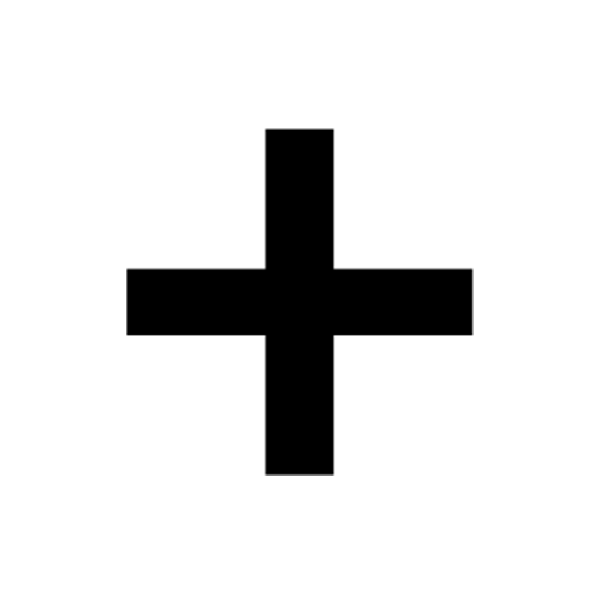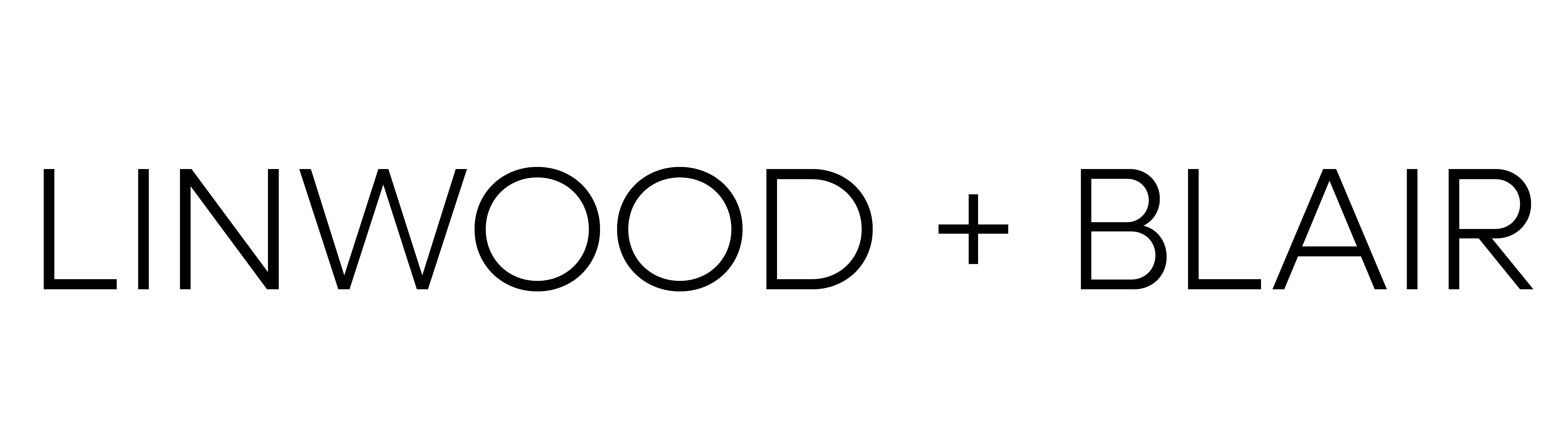Don’t Let Someone Dictate Your Worth but Know Your Market Value

Small business owners are used to going it alone in a lot of ways, and while we can and should be seeking out advice from mentors, peers and other professionals who can help guide us along, ultimately the decisions we make for our own businesses come down to what we want to do.
One of these areas where we must make some hard decisions is in determining how we want to set our business rates. The revenue you generate from your products or services is what keeps the lights on, and it’s important to be compensated fairly for the value you provide.
How to Determine Your Market Value
In many ways, setting rates can feel subjective and at times even arbitrary, especially if your work doesn’t fit neatly into a specific category or job description, but it shouldn’t.
The way you establish your rates and worth in the market is by (1) doing your homework, (2) assessing the unique value you provide, and then (3) accepting nothing less than your worth. If a client tries to pressure or bully you into a rate that does not match what you know to be true of the market, you don’t want to work with them anyway.
To understand the going rate for your skillset, start by looking online. The U.S. Department of Labor’s Bureau of Labor Statistics has an online database you can consult. Sites like Glassdoor also offer tools for estimating your market worth.
Additionally, you shouldn’t hesitate to ask others in a similar position about their pay range. If this feels awkward, you could hedge by asking what they believe a company in your position should be earning.
Understanding your market, competition, and client expectations will help you feel confident establishing your going rate and sticking to it.