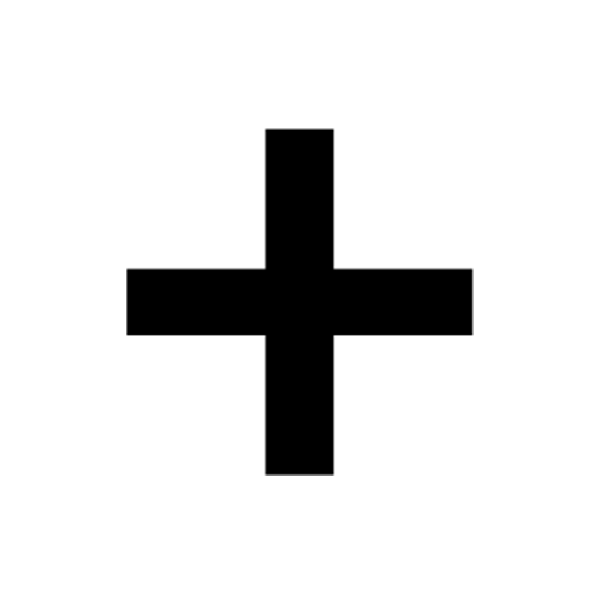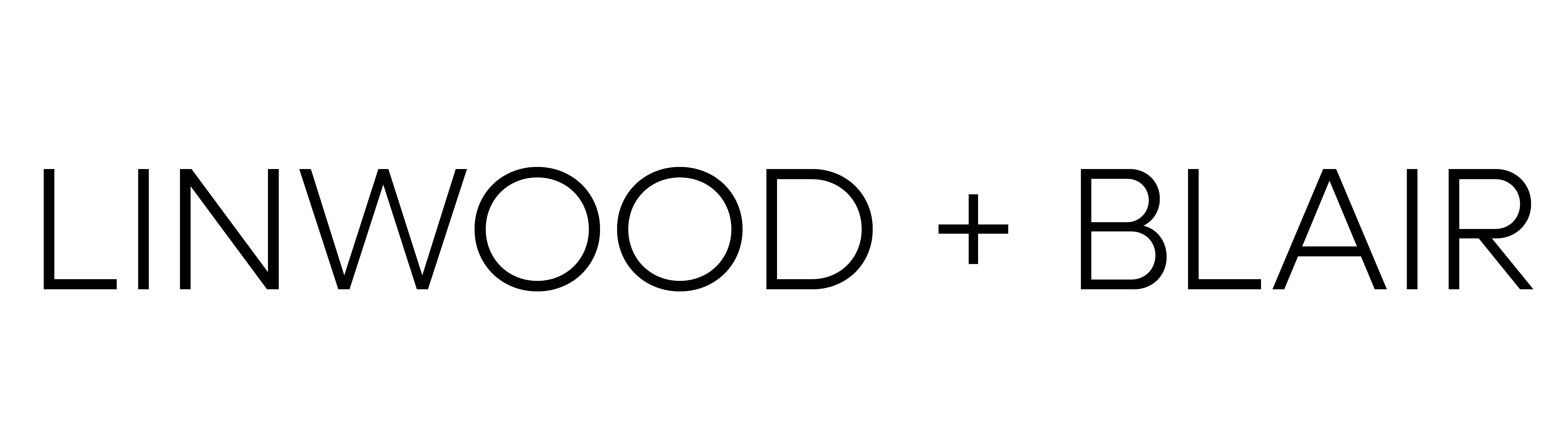How to Plan 30 Days of Instagram Posts in an Hour

For a business owner, planning out social media posts can be a major time-suck. Especially when each platform has its own style for the type of posts you should be putting out there.
When you are running a company, time is precious. Spending an exorbitant amount of time planning social posts isn’t good for business.
There are few tricks to trimming down the amount of time you spend on your social planning while still creating high-caliber posts (this is key) and staying on top of the latest trends on the ‘gram. We’ve got them here for you.
But first! Some house rules.
What You Need to Know About Instagram
Much like every platform that has come before it and those that will come after, Instagram has its own flair for posting that melds to its audience’s of-the-moment wants.
Trends will come and go on the platform – like those captioned voice over videos – and while it’s great to get in on the fun, the key thing to remember is “everything in moderation.” Your goal on Instagram, as with any platform, is to drive engagement and build a community around your brand – all of which should ultimately lead to sales.
Leverage Tools + Plan Accordingly
Instagram is an image-heavy social platform that also boasts higher engagement with longer-form content and authentic, real-time videos via their stories feature.
The best path forward is to identify how you want to use the platform before you even begin. Will you post regularly? Do you have the images to share, and if not, are you willing to use stock images or crate graphics? Can you commit to stories, which does best with near daily postings?
Once you’re set with the above – find a scheduling tool that works for you. There are plenty out there, including Hootsuite, Sprout Social, Sendible and Social Pilot.
Planning 30 Days of Social Posts
Your Instagram schedule should include a full work-up of how each post will fit into your grid. Unlike other platforms, Instagram’s posts all line up into your profile page, creating what could be an aesthetically pleasing and comprehensive grid of imagery.
We recommend a balance between images and well-designed graphics. How you space those out is entirely up to you. There’s the famous checkerboard pattern, puzzle style, staircases, etc.
Next, you need to create a content schedule based around the actual content you will be sharing. Look at a calendar for the month and see if there are any specific dates that you need to highlight including holidays and important dates for your business. Then, start to populate what types of posts will fall on a given date. Your posts should fall under one of the three main themes:
- Awareness
- Consideration
- Action
Under Awareness, you are sharing posts that can be informative and engaging to help followers get to know more about the business, the players within, big picture goals and anything fun that defines the brand – from social responsibility to favorite donut flavors.
Under Consideration, you are giving your followers reasons to seriously consider you as a provider or product. You can share personal narratives, testimonials, case studies, and even leverage Instagram tools like quizzes and games to ask them questions that will get them involved with your brand and thinking about hiring or purchasing.
And finally, Action. Here’s where you motivate your followers to take an action. Any action. Yes, some can be to buy now, but this can also be to click through to your latest blog post or to book a consultation, to answer the quiz we just mentioned or even to share their opinions in the comments.
Writing + Scheduling Your Social Posts
Now, get into it. The best thing to do to minimize time is to set a window of opportunity. Schedule yourself time into your calendar – and turn off email, notifications, the works. Then write all your social posts for the month in one sitting. Do you need to write 100 posts? Absolutely, not. Aim for 20 – 30 posts, especially for Instagram. These will be for your feed. Then see if you can prepare another 10 or so for your stories – which don’t need content but may require a dash of design ahead of time. Be sure to include a list of hashtags that are highly trafficked and applicable to your messaging and brand.
Once your posts are written – walk away. Give yourself some breathing room before you do anything else. On another day, go back to your pre-selected scheduling tool and get those bad boys in there. Et voila! You’re all set, and you don’t have to worry about it until next month!